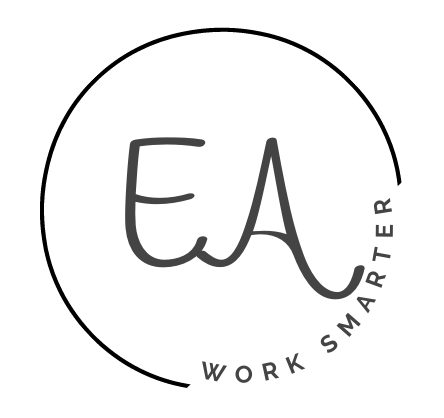Over the past few years, there has been a greater emphasis on using online teaching tools due to an increase in students who participate in some form of distance learning.
Because of demand, a plethora of online teacher tools have emerged, offering a variety of interactive features that help teachers and students work smarter.
Some of these features include interactive polls, surveys, games, digital exit tickets, virtual collaboration tools, presentations, and video-sharing.
Now that online teaching tools have become a regular component of many teachers’ instruction, educators’ expectations are that these tools should help them work more efficiently while also maximizing student learning.
We’ve compiled a list of the best online teaching tools that we have observed teachers using now to engage students, work more efficiently, address various learning styles, and quickly assess student learning gaps.
The best part is that you can start using these tools for online learning in your classroom this week.
Online Teaching Tools
Following you will find a list of the best online interactive teaching tools for teachers.
These technological tools are effective because they benefit both teachers and students by making online teaching and learning fun plus efficient.
And if you want to know how to teach online with free tools, keep reading to discover online platforms that cost very little or nothing.
Quizlet
One of the most popular education websites in the world, Quizlet is an online learning platform that allows users to create and study flashcards, quizzes, and games for a wide variety of subjects.
It offers matching games, multiple-choice quizzes, and fill-in-the-blank exercises as well as tools for tracking progress and sharing study materials with peers.
The site also features a library of user-generated study sets covering a range of topics that teachers will find helpful.
Zoom
Zoom has become a staple in many educators’ teaching toolkits.
This free video conferencing software allows teachers to host and join virtual meetings, webinars, and video conferences.
Using this communications platform, teachers plus students can collaborate and communicate remotely by sharing ideas via screen sharing, video, audio, and chat messaging.
Zoom can be used on a variety of devices, including desktop and laptop computers, smartphones, and tablets.
Kahoot
Kahoot is a game-based online teaching tool.
To engage students, teachers may choose from a variety of 100+ million ready-to-play games or create their own unique games.
The platform has features that allow Kahoot to be played in class or virtually.
Related Content:
Loom
Loom is a free video messaging platform that allows teachers to create and share video recordings of their screen, camera, or both.
Teachers and students can quickly record and share videos of themselves, their screens, or both, with the ability to add captions, comments, and emojis.
What’s more, teachers have the ability to trim and edit videos plus track student video engagement.
The videos can be shared via a link or embedded on a website plus viewed on any device with internet access.
Quizizz
Used by more than 20 million students around the world, Quizizz offers free tools that can be used to teach and learn anything whether it be remotely or in person.
Quizizz allows teachers to create interactive quizzes, surveys, and assessments on a wide range of subjects and topics for students, with the ability to add multimedia elements such as images, videos, and diagrams.
Students can participate in quizzes in real time, either in class or remotely, using their own devices.
Quizizz offers gamification elements such as avatars, badges, and leaderboards to motivate and engage students.
Teachers can also view and analyze student responses and track their progress over time.
Khan Academy
Khan Academy offers free personalized learning which enables students to work at their own pace.
The platform hosts a library of standards-aligned lessons for all grade levels and subjects.
Utilizing Khan Academy, teachers can address students’ learning gaps, tailoring instruction to maximize learning.
Teachable
A wonderful tool for online educators, teachable is an online platform where teachers can create and sell online courses.
Teachers may design and customize their own courses, create multimedia lessons, and manage students’ progress.
Related Content:
Flip
Formerly Flipgrid, Flip is an online platform where educators and students learn and collaborate via video sharing and discussion.
More specifically, it allows educators to create and share video prompts for student responses.
Students can then respond to the prompts with their own video recordings, fostering engagement and collaboration.
Flipgrid is often used as a tool for online learning, remote instruction, and blended learning environments.
Quill
Quill is a non-profit organization whose mission is to make students better readers and writers.
It does this by offering free activities that develop and strengthen the literacy skills of students in all grade levels.
Jeopardy Labs
Similar in format to the television version, Jeopardy Labs is one of several game-based online teaching tools.
This platform allows teachers to easily create customized jeopardy games that can be played anywhere.
If you aren’t interested in creating your own games, the site offers numerous free templates.
To make Jeopardy Labs work with distance learning, use Zoom to have students (the players) join the conference.
You then open the game in your web browser and share your screen.

Edpuzzle
Edupuzzle is an easy-to-use online platform that engages students using video.
It does this by placing interactive content into pre-existing videos from a variety of video sources including those made by teachers.
Google for Education
Google for Education is a suite of digital tools and services developed by Google for teachers, students, and educational institutions.
It includes a range of applications and platforms designed to enhance learning, teaching, and collaboration.
Some of the tools included in Google for Education:
- Google Classroom – a web-based platform for managing and organizing class assignments, communications, and collaborations.
- Google Forms – a tool for creating surveys, quizzes, and assessments.
- G Suite for Education – a set of productivity tools such as Google Docs, Sheets, and Slides, designed for collaborative work among students and teachers.
- Google Meet – a video conferencing platform that allows virtual meetings and classroom interactions.
- Google Drive – a cloud-based storage platform that allows for easy sharing and access to documents and files.
Google for Education also offers professional development resources for educators, as well as a range of educational resources and curricula.
Pair Deck
Pair Deck offers a variety of features that help educators maximize learning for every student using familiar online tools.
The great thing about this platform is that engagement with students is in real-time and student responses are visible to the teacher immediately.
Study Jams
Study Jams is a free, educational website developed by Scholastic, a publishing and media company that produces educational materials for students and teachers.
The website features a range of over 200 interactive activities, videos, and quizzes designed to teach students about science, math, social studies, and other subjects in a fun and engaging way.
Study Jams offers a range of learning resources, including virtual labs, experiments, and simulations, as well as song videos and animated videos that help explain complex topics in a simplified way.
The website is intended for use by students in grades 3-6 and is aligned with US Common Core State Standards.
TED-Ed
TED-Ed aims to celebrate the ideas of students and teachers.
It does this by producing a growing library of educational videos and providing a platform for educators to create their own engaging lessons.
Flocabulary
Flocabulary is arguably one of the online teaching tools most popular with students.
This platform offers short, educational rap/hip-hop videos that teach students various skills and strategies across subject areas.
Monthly plans provide a variety of features including lesson plans, quizzes, reading passages, assessments, and student tracking.
Baamboozle
Baamboozle is a popular and free online game-based learning platform that allows teachers to create customizable learning games that will engage students in a fun and interactive way.
The platform provides a range of templates and tools for creating various types of games, including trivia, quizzes, memory games, and board games.
What’s more, it allows for the incorporation of multimedia elements such as images, audio, and video.
Baamboozle games can be played in groups or individually and can be customized to meet the needs of different students.
Teachers can use Baamboozle to review material, assess student knowledge, and reinforce learning in a gamified environment.

BrainPop
One of the most popular online teaching tools, BrainPop and its accompanying websites (BrainPop Jr., BrainPop ELL, and BrainPop Español) offer engaging, high-quality videos for all levels of students.
Videos cover a wide range of topics and subjects.
Features include animated videos, worksheets, quizzes, and project ideas.
Blackboard
Blackboard is a web-based learning platform useful for educational institutions.
The app provides a range of tools and features for creating and managing online courses, including course content delivery, communication tools, and student assessment tools.
It allows instructors to create and deliver content such as videos, audio recordings, and interactive quizzes, as well as to communicate with students through discussion forums, emails, and instant messaging.
Furthermore, Blackboard provides tools for tracking student progress, managing grades, and providing feedback.
ClassDojo
ClassDojo helps to build school community by offering a place for parents, teachers, and families to communicate, connect, and share learning experiences.
Used widely in K-12 classrooms, ClassDojo provides a range of features for teachers, including the ability to create and manage classroom profiles, communicate with parents, and share photos and videos of classroom activities.
Teachers can also use ClassDojo to assign and track student behavior and participation, providing positive feedback and recognition to students for their achievements.
Parents can use ClassDojo to stay informed about their child’s progress, receive updates on classroom activities, and communicate with teachers.
Google Documents
Google Docs, an easy-to-use online word processor, is one of the most useful online teaching tools.
Using this app, students and teachers can securely create, edit, and share text documents right from their web browsers.
This allows them to collaborate on reports, projects, and other documents easily.
Other advantages of Google Docs include anywhere access, autosave, revision history, and template library.
Just Paste.It
Just Paste.it is an online sharing app. It’s a great tool to use when students are conducting research.
Here’s how to use Just Paste.it for research…
- First, search for a variety of online resources that students may use to conduct research.
- Then hyperlink your findings in the Just Paste.it editor box. Press “Publish”.
- After publishing, notice the new URL in the address bar of your browser.
- Students use that URL with their individual computers/devices to access the links that you compiled for them.
- From there, they do their own research.
Now you have few worries about students gathering information from unreliable sites because you’ve already gathered a list of qualified resources.
Be sure to remember the new URL address that students use to access the content because you’ll need it to edit the list of research websites when necessary.
Explain Everything
Explain Everything is a feature-rich digital whiteboard platform where teachers create engaging lessons, give interactive presentations, and assign tasks plus activities to students.
Its features include the ability to animate, draw, make videos, and collaborate. Use it from any device.
Nearpod
Nearpod is a popular, interactive learning platform that allows teachers to create and deliver engaging and interactive lessons to students.
The free platform provides a range of features for educators, including the ability to create multimedia-rich presentations, quizzes, polls, and other interactive activities.
It also allows for the incorporation of multimedia elements such as videos, audio, and virtual field trips.
Nearpod’s “Live Lesson” feature allows teachers to deliver real-time lessons and receive immediate feedback from students, and its “Student-Paced Lesson” feature allows students to work through materials at their own pace.
What’s more, Nearpod provides analytics and reporting tools for teachers to track student engagement and progress, and it seamlessly integrates with Google Classroom.
Final Thoughts: Online Teacher Tools
These online teaching tools for teachers are not only interactive and engaging for students, but they help seal the learning process.
Now you can utilize a variety of online teaching tools to bring the teaching and learning process to life.
See also … insightful review of popular online teaching tools.